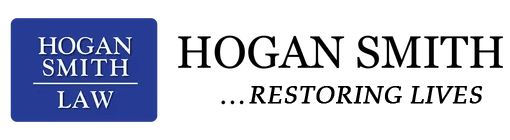How to check SSDI claim status in South Carolina?
By Hogan Smith
Updated 07/07/2025
Waiting for a decision on your Social Security Disability Insurance (SSDI) claim can be stressful, especially when your health and finances are at stake. Fortunately, the Social Security Administration (SSA) provides multiple ways to check your SSDI claim status in South Carolina, ensuring you stay updated on your case and respond promptly to any requests for additional information.
Find out if you qualify for SSDI benefits. Pre-qualify in 60 seconds for up to $4,018 per month and 12 months back pay.
Please answer a few questions to help us determine your eligibility.
1. Why Check Your SSDI Claim Status?
Checking your claim status regularly helps you:
- Monitor your application’s progress to reduce uncertainty
- Ensure SSA has received all required medical records and documentation
- Identify any requests for additional information or consultative exams
- Prepare for potential next steps, such as appeals, if your claim is denied
2. Ways to Check Your SSDI Claim Status
A. Online Through Your my Social Security Account
The fastest way to check your SSDI status is online:
- Visit www.ssa.gov/myaccount
- Log in or create a my Social Security account
- Once logged in, select “View Application Status”
You will see:
- The date your claim was filed
- Current processing stage (e.g., initial review, medical determination, decision made)
- Notices regarding consultative examinations or needed documentation
- The final decision notice once SSA completes your evaluation
B. By Phone
You can call the SSA directly to check your SSDI claim status:
- SSA’s national toll-free number: 1-800-772-1213
- TTY for the hearing impaired: 1-800-325-0778
SSA representatives are available Monday through Friday, 8 AM to 7 PM local time. Be ready to provide:
- Your Social Security number
- Your date of birth
- Any other identifying information for security verification
C. By Visiting Your Local SSA Office
You can also check your claim status by visiting your local Social Security office in South Carolina:
- Use the SSA Office Locator at www.ssa.gov/locator to find the nearest office
- Bring valid identification, such as a driver’s license, state ID, or passport
- Ask the front desk staff or claims representative for an update on your SSDI application
Due to potential wait times, it is recommended to schedule an appointment in advance.
3. How Long Does an SSDI Claim Take in South Carolina?
On average, initial SSDI claims take 3 to 6 months to process. Delays can occur if:
- Medical records take longer to obtain
- SSA requires a consultative examination (CE) for further evaluation
- Your application is incomplete or missing key information
4. What If There Is No Update on My SSDI Claim?
If your claim shows no progress for several months:
- Contact SSA directly to ensure your application is active and complete
- Verify that all medical providers have submitted requested records
- Consider consulting with a
disability attorney to monitor your claim status and avoid further delays
5. Tips for Staying Updated on Your Claim
- Check your my Social Security account weekly for updates
- Keep your contact information current to avoid missed notices
- Respond quickly if SSA requests additional documents or information
How Hogan Smith Can Help
Checking your SSDI claim status is just one part of successfully navigating the disability process. At Hogan Smith, our experienced team can:
- Track your claim status regularly to ensure there are no delays
- Communicate with SSA on your behalf for updates and missing records
- Assist in preparing appeals if your claim is denied, strengthening your case for approval
Contact Hogan Smith Today
If you are applying for SSDI in South Carolina and want professional support to manage your claim efficiently, contact Hogan Smith today for a free consultation. We are here to keep your claim on track and help you secure the benefits you deserve.
Further Reading
Boost Your Chance of Being Approved
Get the Compensation You Deserve
Our experts have helped thousands like you get cash benefits.
How It Works
1
Briefly tell us about your case
2
Provide your contact information
3
Choose attorneys to contact you